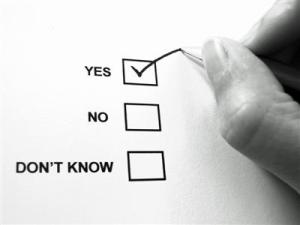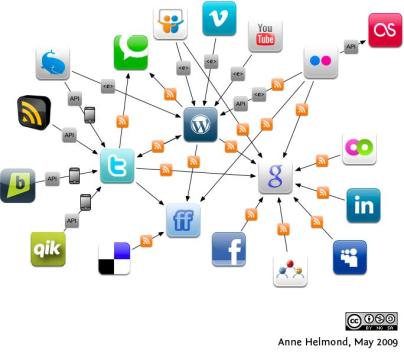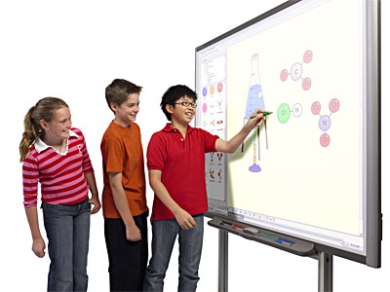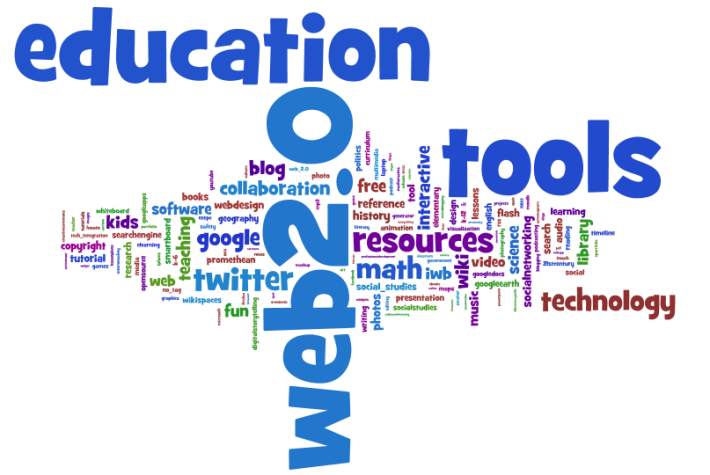This week I have been asking myself whether or not mind mapping can be done effectively with younger students. Many teachers utilize mind maps as they make the information clearer for the students. However is it possible to effectively implement this tool in second language teaching? Apparently yes!
First off what is a mind map exactly? Mind maps were invented Tony Buzan in the 1960s. According to its creator, a mind map enables their user to “unlock the potential of their brain”. His main objective was for students to be more easily able to decipher different pieces of information. His techniques involves using a blank unlined sheet of paper with different colored markers. By using colors and pictures, the information becomes easier to analyze and study. This mind mapping technique is still to this day extremely popular.
According to an online article on the topic of mind maps and their use with younger students, the author suggests not naming the activity per se. On the contrary, they advice teachers to refer to it as a “new fun activity”. The author also encourage using that tool during individual activities such as brainstorming or reviewing for a test. They also recommend promoting creativity and imagination even if at the expense of neatness.
However, nowadays students are usually more at ease while using a computer mouse. Therefore, instead of forcing them to craft it from scratch, teachers can use an online tool such as bubbl.us for students to create dynamic mind maps without having to put too much energy into it. What is really nice about this website is the fact that students do not need to build an account in order to start making their first mind map. Furthermore this website has a easy display for students and it allows students to print the ending result in mere seconds.
I think mind mapping can be great for primary students if done appropriately. An effective way of making sure students know what they are doing is by using free Internet tool such as bubbl. I think this technique is perfectly suitable for third cycle primary school students.